Trusted Internet Resources for Children
Approved by a Local Media Teacher
 When I was asked to write a blog about trusted internet resources that parents would feel safe letting their children use, frankly I was overwhelmed by the task. There just is so much out there! With my deadline approaching, however, I decided to go with what I know and have learned as an elementary school media teacher (library and technology) the past three years. Most of the sites and resources below are linked to the media site that my students use for many of their activities: mr.lippoldt.weebly.com. For parameters, I tried to present sites that are free, do not require memberships, and have fewer ads/cookies… When I was asked to write a blog about trusted internet resources that parents would feel safe letting their children use, frankly I was overwhelmed by the task. There just is so much out there! With my deadline approaching, however, I decided to go with what I know and have learned as an elementary school media teacher (library and technology) the past three years. Most of the sites and resources below are linked to the media site that my students use for many of their activities: mr.lippoldt.weebly.com. For parameters, I tried to present sites that are free, do not require memberships, and have fewer ads/cookies…
For young children:
One of my favorite sites for my young students is Mouse Practice, and it has a plethora of fun activities in which children learn to manipulate a mouse. As for educational games, I recommend Starfall and ABCYA. Both of these sites have games and activities for older children as well, but I especially like their offerings for Pre-K and kindergartners.
General educational sites:
One of the sites that was new to me this year is Room Recess. This site features free learning games, all of which have been developed by an elementary school teacher. If your children are animal lovers, the San Diego Zoo Kids site is amazing! As for research/informational sites, I recommend World Book Kids, National Geographic Kids, and Wonderopolis. The latter is especially fun, as there are “I wonder” articles and videos (e.g., What Causes Belly Button Lint?)
Coding:
I encourage my students to do as much coding as possible–not only does it help them develop solid problem solving skills, but for those who really enjoy and pursue coding, there are incredible career possibilities for them down the line. The “go-to” coding site in general is Hour of Code, which houses hundreds (thousands?) of coding games and activities. Some of my students favorite coding games from the Hour of Code include LightBot, Angry Bird, and Minecraft. A non- Hour of Code favorite with younger elementary students is BotLogic. For children who want to begin coding at a higher level but who aren’t quite ready yet to “write” in code, please consider setting them up with Scratch accounts. I use Scratch for my coding clubs, and the students love this powerful program!
Reading/Digital Books:
One of my all-time favorite sites for everyone–children, youth, and adults–is Storyline Online. Famous actors (e.g., Betty White) read fun picture books with creatively animated illustrations. A site that is free to teachers but that has a monthly fee for parents is the Epic! digital library. (There is a 30-day free trial…)
Music/Art:
If I allowed them free access, my students would spend most, if not all, of their media time on these sites: Chrome Music Lab, WeaveSilk, This Is Sand, and Quick Draw. As a classically-trained musician (degree in piano performance), I especially appreciate what Chrome Music Lab offers.
Of course, I also highly encourage all children to explore and develop their skills in the Google apps: Docs, Sheets, Slides, Drawing, Sites, etc. And for internet safety sites/activities, you might look at NetSmartzKids and Google’s Be Internet Awesome. Older students especially enjoy the video game aspects of Google’s site.
Well, I hope that at least one or two of these resources are new and of interest to you. I wish for you and your children happy, safe, and educational online experiences. |
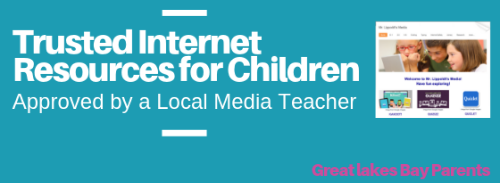

 When I was asked to write a blog about trusted internet resources that parents would feel safe letting their children use, frankly I was overwhelmed by the task. There just is so much out there! With my deadline approaching, however, I decided to go with what I know and have learned as an elementary school media teacher (library and technology) the past three years. Most of the sites and resources below are linked to the media site that my students use for many of their activities:
When I was asked to write a blog about trusted internet resources that parents would feel safe letting their children use, frankly I was overwhelmed by the task. There just is so much out there! With my deadline approaching, however, I decided to go with what I know and have learned as an elementary school media teacher (library and technology) the past three years. Most of the sites and resources below are linked to the media site that my students use for many of their activities: